A bounce hurts! Or not? One of the evergreen Online Marketing questions: Is a high bounce rate bad? And as is often the case, the answer is: It depends on. If you have a bounce, because the searcher completed his search, it’s fine. But if the user is bouncing back to Google to search again and click on another site, then this is an alarm signal. So there are definitely situations when you shouldn’t have a high bounce rate. Because every bounce could cost you a lot of money. So in this article I want to show you how to reduce your website bounce rate with a few simple steps.
Contents
Increase your Page Speed
Increasing page speed is not only a SEO issue, it’s also relevant in terms of reducing bounce rate. There is a reason why page speed is an official Google Ranking factor. There are some studies that show how much the bounce rate increases for each more second of the loading time. Nowadays, users are so impatient. And the next piece of content is just a click away. Your primary goal should be to provide the user with the information they are looking for as quickly as possible. And the right technical foundation is the first step for this.
Use inverted pyramid writing
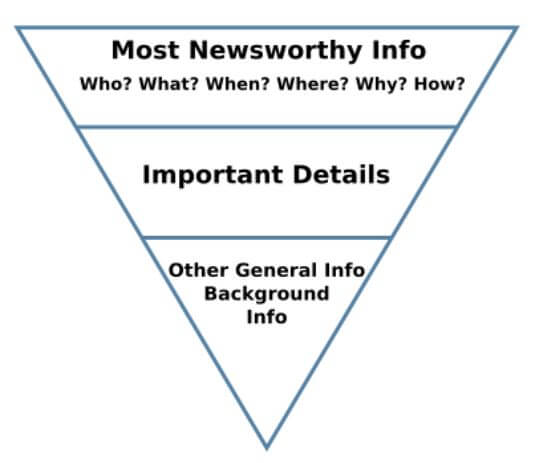
If your page is loading fast, then you should also ensure that the user finds the information they are looking for quickly on your page. One method for this is the so-called inverted pyramid. This method is not new and has been used by journalists for years. With this method you communicate the basics about a topic in the initial sentences. The user immediately receives the most important information and doesn’t have to search for it in the whole text. If the reader is interested in more details on the topic, he just has to read on. Otherwise, the reader can leave the article at any point and understand it without the following details.
Understand the users intent
Structuring a text is one thing, but knowing what the reader wants is even more important. Only if you truly understand the search intent from a user, you can serve them the right content. If someone for example searches for “logo generator”, then he wants an online tool to create a logo. The wrong content here is a text about what a logo generator is and what this generator can do. You get a first impression, which content your page should deliver for a specific search term, by looking at the search result for this keyword. If 9 of 10 sites have an online logo generator, then you probably need one too to have the chance of ranking well.
Even if you get the chance to rank with your informational text, the risk is high that this is the content which a searcher doesn’t want. The consequence is a bounce. To reduce the bounce rate you should always have a look in the search results at the beginning before you create a text for a specific search term.
Check the search terms in the Google Search Console
This tip is related to the previous one. It’s normal that a page ranks to a lot of different keywords. Therefore it is possible that your page rank for keywords that are not or only partially covered by the content of the page. If someone enters your page with such a search term, the search intent is not fulfilled and a bounce is very likely. In this case you should optimize your content, add additional information and thus increase the overall value of the page.
A user journey is rarely a sprint. In most cases it is more like a marathon with a lot of stopovers. Therefore it’s important to show the user that they’re getting more than the initial content piece they landed on.
Internal linking is the key here to keep the user from leaving your site. Show the user which related content is also available. Internal links are perfect for this, both within the text and at the end of the text.
Have a site search on your page
Another opportunity to give users a chance to find more on your site is to have an internal site search engine. This is even more important, when the user thinks that he is on the right page to find the desired information. Also use the data which you can get from this site search. For example, if you don’t have a landing page for certain search terms, then you should create one for that. This will prevent the user from bouncing the next time.
Use different media formats
Don’t overload a user with a bunch of text. Users consume their information in different forms. Therefore it’s important to have different media formats on your page. Images and videos also loosen up the text. Sprinkle other content elements, such as tip boxes or CTAs, into the text. Variety is here the key, so the user doesn’t get the idea of bouncing.
Website Hygiene
Website hygiene is also an important pillar for lowering the bounce rate. Avoid broken web design, blank pages or broken internal links. If the user has the feeling that he has landed on a shady page, he is immediately gone. This also applies to outdated content. Refreshing your content should be a regular part of your work.
Avoid huge headers images or ads in the first view port
Huge generic header images have no value for the user. They are only annoying, because you have to scroll down, before you find the desired information. The same applies to ads in the first view port. You should avoid these unnecessary elements if they bring no additional value to the user. They also slow down your site and a slow page loading is problematic, as we already know.
